 356
356
Select Pay Day.

Select New Pay Run.
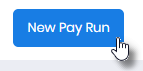
The Pay Run Details Alert (Modal) is displayed.

Select the required Pay Period.

Select the required Cost Centre.

Amend the Pay Day, if required.

1. Change the Organisations Regular Pay Run Dates for specific Pay Period.
2. Change the Cost Centres Regular Pay Run Dates for a specific Pay Period.
Add a Global Pay Message, if required.

Select Ok.

The Pay Run Currently Loading Alert (Modal) is displayed.

Once the alert has disappeared, select the pay run you have just added within the Pay Run List.

The Pay Run Currently Loading Alert (Modal) is displayed.

Once the alert has disappeared, select Step 2 - Payees.




